- Author
- Name
- Rajesh Singh
- @rajinh24
kpack extends Kubernetes and utilizes kubernetes capabilities to provide builds of OCI images as a platform implementation of Cloud Native Buildpacks (CNB). It provides a declarative image type that builds an image ( with app source and configurations) and then schedules image rebuilds for any source or underlying buildpack changes.
Some history about kpack
Buildpacks were first conceived by Heroku in 2011. Later, Pivotal and Heroku teamed up to create Cloud Native Buildpacks for Kubernetes. Then, Pivotal open-sourced kpack, which started as an experimental build service Kubernetes resource controllers but soon going to be the key to app build and modernisation process.
Prerequisites for image build
- A Kubernetes cluster version 1.15 or later
- kubectl CLI
- User with cluster-admin permission
- Accessible Docker V2 Registry
Configure kpack
kpack services provide a kubernetes build type to execute a single Cloud Native Buildpack image build. The process generates an image resource which actively keeps watch on any buildpack or source change for rebuild. For supporting the App image creation process, there would be a cache maintained as persistent-storage for each image resource with all the underlying app dependencies & supporting resources during image build process.
Install kpack
We can download the resources for kpack from here We can apply resources to install kpack to a kubernetes cluster.
kubectl apply -f release-0.0.9.yaml
Result shows various resource created in k8s cluster.
$ kubectl apply -f release-0.2.2.yaml
namespace/kpack created
customresourcedefinition.apiextensions.k8s.io/builds.kpack.io created
customresourcedefinition.apiextensions.k8s.io/builders.kpack.io created
customresourcedefinition.apiextensions.k8s.io/clusterbuilders.kpack.io created
customresourcedefinition.apiextensions.k8s.io/clusterstores.kpack.io created
configmap/build-init-image created
configmap/build-init-windows-image created
configmap/rebase-image created
configmap/lifecycle-image created
configmap/completion-image created
configmap/completion-windows-image created
deployment.apps/kpack-controller created
serviceaccount/controller created
clusterrole.rbac.authorization.k8s.io/kpack-controller-admin created
clusterrolebinding.rbac.authorization.k8s.io/kpack-controller-admin-binding created
role.rbac.authorization.k8s.io/kpack-controller-local-config created
rolebinding.rbac.authorization.k8s.io/kpack-controller-local-config-binding created
customresourcedefinition.apiextensions.k8s.io/images.kpack.io created
service/kpack-webhook created
customresourcedefinition.apiextensions.k8s.io/sourceresolvers.kpack.io created
customresourcedefinition.apiextensions.k8s.io/clusterstacks.kpack.io created
Warning: admissionregistration.k8s.io/v1beta1 MutatingWebhookConfiguration is deprecated in v1.16+, unavailable in v1.22+; use admissionregistration.k8s.io/v1 MutatingWebhookConfiguration
mutatingwebhookconfiguration.admissionregistration.k8s.io/defaults.webhook.kpack.io created
Warning: admissionregistration.k8s.io/v1beta1 ValidatingWebhookConfiguration is deprecated in v1.16+, unavailable in v1.22+; use admissionregistration.k8s.io/v1 ValidatingWebhookConfiguration
validatingwebhookconfiguration.admissionregistration.k8s.io/validation.webhook.kpack.io created
secret/webhook-certs created
deployment.apps/kpack-webhook created
serviceaccount/webhook created
role.rbac.authorization.k8s.io/kpack-webhook-certs-admin created
rolebinding.rbac.authorization.k8s.io/kpack-webhook-certs-admin-binding created
clusterrole.rbac.authorization.k8s.io/kpack-webhook-mutatingwebhookconfiguration-admin created
clusterrolebinding.rbac.authorization.k8s.io/kpack-webhook-certs-mutatingwebhookconfiguration-admin-binding createdWe can observe the controller and webhook resources created for kpack.
$ kubectl get all -n kpack
NAME READY STATUS RESTARTS AGE
pod/kpack-controller-6d7b8f49ff-fcc8d 1/1 Running 0 17s
pod/kpack-webhook-597484b97-pzbtp 1/1 Running 0 17s
NAME TYPE CLUSTER-IP EXTERNAL-IP PORT(S) AGE
service/kpack-webhook ClusterIP 100.71.36.244 <none> 443/TCP 18s
NAME READY UP-TO-DATE AVAILABLE AGE
deployment.apps/kpack-controller 1/1 1 1 18s
deployment.apps/kpack-webhook 1/1 1 1 18s
NAME DESIRED CURRENT READY AGE
replicaset.apps/kpack-controller-6d7b8f49ff 1 1 1 18s
replicaset.apps/kpack-webhook-597484b97 1 1 1 18sOnce we install kpack, the following kubernetes custom resources get installed in to the cluster.
$ kubectl api-resources | grep kpack -i
builders bldr,bldrs kpack.io/v1alpha1 true Builder
builds cnbbuild,cnbbuilds,bld,blds kpack.io/v1alpha1 true Build
clusterbuilders clstbldr,clstbldrs kpack.io/v1alpha1 false ClusterBuilder
clusterstacks kpack.io/v1alpha1 false ClusterStack
clusterstores kpack.io/v1alpha1 false ClusterStore
images cnbimage,cnbimages,img,imgs kpack.io/v1alpha1 true Image
sourceresolvers kpack.io/v1alpha1 true SourceResolverAdd custom certs to kpack
In case we are using a registry that has a self-signed certificate, need to update kpack controller to trust that certificate. It can be done by using SSL_CERT_FILE and SSL_CERT_DIR environment variables, so registry can be trusted by mounting the certificates into the controller’s deployment and setting the environment variable.
To perform, we need to create a kubernetes secret of tls type with the cert and key for the registry’s CA. Then, mount the secret into kpack controller and pass the path as an environment variable.
$ kubectl create secret tls custom-ca --cert=ca.crt --key=ca.key -n kpack
secret/custom-ca created
$ kubectl edit deploy kpack-controller -n kpack
apiVersion: apps/v1
kind: Deployment
metadata:
name: kpack-controller
namespace: kpack
spec:
replicas: 1
selector:
matchLabels:
app: kpack-controller
template:
metadata:
labels:
app: kpack-controller
version: 0.2.2-rc.1
spec:
serviceAccountName: controller
nodeSelector:
kubernetes.io/os: linux
volumes:
- name: custom-certs
secret:
secretName: custom-ca
containers:
- name: controller
image: gcr.io/cf-build-service-public/kpack/controller@sha256:ec256da7e29eeecdd0821f499e754080672db8f0bc521b2fa1f13f6a75a04835
volumeMounts:
- name: custom-certs
mountPath: /certs
env:
- name: SSL_CERT_DIR
value: /certsInstall logs utility
We would also install the kpack log utility. It would be used later to access and monitor build logs for image creation process. The utility resource to install can be found here.
$ logs -h
Usage of logs:
-build string
The build number to tail logs
-image string
The image name to tail logs
-kubeconfig string
Path to a kubeconfig.
-master string
The address of the Kubernetes API server. Overrides any value in kubeconfig.
-namespace string
The namespace of the image (default "default")Prepare cluster for image builds
The entire cloud native buildpack stack consists of some key components. We would prepare the cluster with those components.
Configure ClusterStack
A ClusterStore resource is a repository of buildpacks packaged in buildpackages that can be used by kpack to build images.
apiVersion: kpack.io/v1alpha1
kind: ClusterStore
metadata:
name: default
spec:
sources:
- image: gcr.io/paketo-buildpacks/java
- image: gcr.io/paketo-buildpacks/nodejsConfigure ClusterStore
A ClusterStack resource is the specification for a cloud native buildpacks stack used during build and in the resulting app image. A stack is composed of two images that are intended to work together:
- The build image of a stack provides the base image from which the build environment is constructed. The build environment is the containerized environment in which the lifecycle (and thereby buildpacks) are executed.
- The run image of a stack provides the base image from which application images are built.
apiVersion: kpack.io/v1alpha1
kind: ClusterStack
metadata:
name: base
spec:
id: "io.buildpacks.stacks.bionic"
buildImage:
image: "paketobuildpacks/build:base-cnb"
runImage:
image: "paketobuildpacks/run:base-cnb"Configure ClusterBuilder
A Builder is the kpack configuration for a builder image that includes the stack and buildpacks needed to build an image from your app source code. This builder object uses a ClusterStore, a ClusterStack, and an order definition to construct a builder image.
clusterbuilder.yml
$ cat clusterbuilder.yml
apiVersion: kpack.io/v1alpha1
kind: ClusterBuilder
metadata:
name: default
spec:
tag: pvtregistry.txvlab.com/kpack/builder
stack:
name: base
kind: ClusterStack
store:
name: default
kind: ClusterStore
serviceAccountRef:
name: build-sa
namespace: kpack
order:
- group:
- id: paketo-buildpacks/java
- group:
- id: paketo-buildpacks/nodejsI have also created a kubernetes secret of registry type to pass the credentials for the private registry. We assign the secret to act as the imagePullSecret during builder creation, by assigning secret to service account “build-sa”
$ cat build-sa.yml
apiVersion: v1
kind: ServiceAccount
metadata:
name: build-sa
secrets:
- name: regcredhbr
imagePullSecrets:
- name: regcredhbrInstall clusterBuilder :
$ kubectl apply -f clusterbuilder.yml
clusterbuilder.kpack.io/default createdResult:
$ kubectl get clusterbuilders.kpack.io default
NAME LATESTIMAGE READY
default pvtregistry.txvlab.com/kpack/builder@sha256:f819bc21837c2faf9858934c810bfc3ee9739455a18aa835a578bbcc0bf0866e TrueDetails about the supported buildpacks in the builder can be found with kubectl describe command.
Builder Metadata:
Homepage: https://github.com/paketo-buildpacks/bellsoft-liberica
Id: paketo-buildpacks/bellsoft-liberica
Version: 8.0.0
Homepage: https://github.com/paketo-buildpacks/spring-boot
Id: paketo-buildpacks/spring-boot
Version: 4.2.0
Homepage: https://github.com/paketo-buildpacks/google-stackdriver
Id: paketo-buildpacks/google-stackdriver
Version: 3.10.0
Homepage: https://github.com/paketo-buildpacks/apache-tomcat
Id: paketo-buildpacks/apache-tomcat
Version: 5.3.0
Homepage: https://github.com/paketo-buildpacks/azure-application-insights
Id: paketo-buildpacks/azure-application-insights
Version: 4.3.0
Homepage: https://github.com/paketo-buildpacks/ca-certificates
Id: paketo-buildpacks/ca-certificates
Version: 2.2.0
Homepage: https://github.com/paketo-buildpacks/ca-certificates
Id: paketo-buildpacks/ca-certificates
Version: 2.1.0
Homepage: https://github.com/paketo-buildpacks/procfile
Id: paketo-buildpacks/procfile
Version: 4.1.0
Homepage: https://github.com/paketo-buildpacks/node-engine
Id: paketo-buildpacks/node-engine
Version: 0.3.0
Homepage: https://github.com/paketo-buildpacks/yarn-install
Id: paketo-buildpacks/yarn-install
Version: 0.3.0
Homepage: https://github.com/paketo-buildpacks/yarn
Id: paketo-buildpacks/yarn
Version: 0.2.0
Homepage: https://github.com/paketo-buildpacks/encrypt-at-rest
Id: paketo-buildpacks/encrypt-at-rest
Version: 3.0.0
Homepage: https://github.com/paketo-buildpacks/debug
Id: paketo-buildpacks/debug
Version: 3.0.0
Homepage: https://github.com/paketo-buildpacks/maven
Id: paketo-buildpacks/maven
Version: 5.1.0
Homepage: https://github.com/paketo-buildpacks/sbt
Id: paketo-buildpacks/sbt
Version: 5.2.0
Homepage: https://github.com/paketo-buildpacks/gradle
Id: paketo-buildpacks/gradle
Version: 5.2.0
Homepage: https://github.com/paketo-buildpacks/leiningen
Id: paketo-buildpacks/leiningen
Version: 3.1.0
Homepage: https://github.com/paketo-buildpacks/jmx
Id: paketo-buildpacks/jmx
Version: 3.0.0
Homepage: https://github.com/paketo-buildpacks/npm-install
Id: paketo-buildpacks/npm-install
Version: 0.3.0
Homepage: https://github.com/paketo-buildpacks/npm-start
Id: paketo-buildpacks/npm-start
Version: 0.2.0
Homepage: https://github.com/paketo-buildpacks/yarn-start
Id: paketo-buildpacks/yarn-start
Version: 0.1.0
Homepage: https://github.com/paketo-buildpacks/node-start
Id: paketo-buildpacks/node-start
Version: 0.2.0
Homepage: https://github.com/paketo-buildpacks/executable-jar
Id: paketo-buildpacks/executable-jar
Version: 5.0.0
Homepage: https://github.com/paketo-buildpacks/environment-variables
Id: paketo-buildpacks/environment-variables
Version: 3.0.0
Homepage: https://github.com/paketo-buildpacks/image-labels
Id: paketo-buildpacks/image-labels
Version: 3.0.0
Homepage: https://github.com/paketo-buildpacks/dist-zip
Id: paketo-buildpacks/dist-zip
Version: 4.0.0
Homepage: https://github.com/paketo-buildpacks/java
Id: paketo-buildpacks/java
Version: 5.7.0
Homepage: https://github.com/paketo-buildpacks/nodejs
Id: paketo-buildpacks/nodejs
Version: 0.3.0Image Build Process
Lets create a namespace to use for the app image build process
$ kubectl create ns helloapp-project
namespace/helloapp-project createdAs part of preparation to build app image, need to configure the kubernetes secret of registry type for the private registry and any other registry to be used for storing app images (i.e docker registry in current case).
Also need to configure secret for git repo credentials. We assume the source code is maintained in a github repo.
kubectl create secret docker-registry regcreddoc \
--docker-username=USERNAME \
--docker-password=PASSWORD \
--docker-server=https://index.docker.io/v1/ \
--namespace helloapp-project
kubectl create secret docker-registry regcredhbr \
--docker-username=USERNAME \
--docker-password=PASSWORD \
--docker-server=https://pvtregistry.txvlab.com \
--namespace helloapp-project
$ cat git-cred.yml
apiVersion: v1
kind: Secret
metadata:
name: git-cred
annotations:
build.pivotal.io/git: https://github.com
type: kubernetes.io/basic-auth
stringData:
username: <username>
password: <password>
$ cat app-sa.yml
apiVersion: v1
kind: ServiceAccount
metadata:
name: app-sa
secrets:
- name: regcreddoc
- name: regcredhbr
- name: git-cred
imagePullSecrets:
- name: regcreddoc
- name: regcredhbrApply the kubernetes resource to create docker-registry and git-cred secret and the “app-sa” service account. Let’s prepare the app image resource specifying the configured ClusterBuilder, service-account and source path.
appimage.yml
$ cat appimage.yml
apiVersion: kpack.io/v1alpha1
kind: Image
metadata:
name: helloapp
namespace: helloapp-project
spec:
tag: txconsole/helloapp
serviceAccount: app-sa
builder:
name: default
kind: ClusterBuilder
source:
git:
url: https://github.com/txconsole/helloapp.git
revision: masterNow, apply the image resource to the kubernetes cluster.
Once the image resources is applied, it would create resources for image, build and a pod to perform the build action.
$ kubectl get pod,builds,image -n helloapp-project
NAME READY STATUS RESTARTS AGE
pod/helloapp-build-1-jtsdc-build-pod 0/1 Init:0/6 0 6s
NAME IMAGE SUCCEEDED
build.kpack.io/helloapp-build-1-jtsdc Unknown
NAME LATESTIMAGE READY
image.kpack.io/helloapp UnknownWe can use the logs executable(installed in local-workstation) to monitor the image build logs and status.
logs utility tool uses the kubernetes context from configured kubeconfig in local-workspation to detect & connect to the current “in-use” kubernetes cluster context.
The builder image represented by the ClusterBuilder resources provisions the lifecycle scripts which would facilitate the image build.
During the build process, the lifecycle orchestrates the buildpack execution, then assembles resulting artifacts into final app image. At high level, lifecycle stages can be defined as below :
- Detection – Finds an ordered group of buildpacks to use during the build phase.
- Analysis – Restores files that buildpacks may use to optimize the build and export phases.
- Build – Transforms app source code into runnable artifacts to be packaged as a container.
- Export – Creates the final OCI image.
$ logs -image helloapp -namespace helloapp-project
===> PREPARE
Build reason(s): CONFIG
CONFIG:
resources: {}
- source: {}
+ source:
+ git:
+ revision: 76e91560cce2abe386af0d133d3ede96599277e2
+ url: https://github.com/txconsole/helloapp.git
Loading secret for "https://index.docker.io/v1/" from secret "regcreddoc" at location "/var/build-secrets/regcreddoc"
Loading secret for "https://pvtregistry.txvlab.com" from secret "regcredhbr" at location "/var/build-secrets/regcredhbr"
Cloning "https://github.com/txconsole/helloapp.git" @ "76e91560cce2abe386af0d133d3ede96599277e2"...
Successfully cloned "https://github.com/txconsole/helloapp.git" @ "76e91560cce2abe386af0d133d3ede96599277e2" in path "/workspace"
===> DETECT
7 of 18 buildpacks participating
paketo-buildpacks/ca-certificates 2.2.0
paketo-buildpacks/bellsoft-liberica 8.0.0
paketo-buildpacks/maven 5.1.0
paketo-buildpacks/executable-jar 5.0.0
paketo-buildpacks/apache-tomcat 5.3.0
paketo-buildpacks/dist-zip 4.0.0
paketo-buildpacks/spring-boot 4.2.0
===> ANALYZE
Previous image with name "txconsole/helloapp" not found
===> RESTORE
===> BUILD
Paketo CA Certificates Buildpack 2.2.0
https://github.com/paketo-buildpacks/ca-certificates
Launch Helper: Contributing to layer
Creating /layers/paketo-buildpacks_ca-certificates/helper/exec.d/ca-certificates-helper
Paketo BellSoft Liberica Buildpack 8.0.0
https://github.com/paketo-buildpacks/bellsoft-liberica
Build Configuration:
$BP_JVM_VERSION 11 the Java version
Launch Configuration:
$BPL_JVM_HEAD_ROOM 0 the headroom in memory calculation
$BPL_JVM_LOADED_CLASS_COUNT 35% of classes the number of loaded classes in memory calculation
$BPL_JVM_THREAD_COUNT 250 the number of threads in memory calculation
$JAVA_TOOL_OPTIONS the JVM launch flags
BellSoft Liberica JDK 11.0.11: Contributing to layer
Downloading from https://github.com/bell-sw/Liberica/releases/download/11.0.11+9/bellsoft-jdk11.0.11+9-linux-amd64.tar.gz
Verifying checksum
Expanding to /layers/paketo-buildpacks_bellsoft-liberica/jdk
Adding 129 container CA certificates to JVM truststore
Writing env.build/JAVA_HOME.override
Writing env.build/JDK_HOME.override
BellSoft Liberica JRE 11.0.11: Contributing to layer
Downloading from https://github.com/bell-sw/Liberica/releases/download/11.0.11+9/bellsoft-jre11.0.11+9-linux-amd64.tar.gz
Verifying checksum
Expanding to /layers/paketo-buildpacks_bellsoft-liberica/jre
Adding 129 container CA certificates to JVM truststore
Writing env.launch/BPI_APPLICATION_PATH.default
Writing env.launch/BPI_JVM_CACERTS.default
Writing env.launch/BPI_JVM_CLASS_COUNT.default
Writing env.launch/BPI_JVM_SECURITY_PROVIDERS.default
Writing env.launch/JAVA_HOME.default
Writing env.launch/MALLOC_ARENA_MAX.default
Launch Helper: Contributing to layer
Creating /layers/paketo-buildpacks_bellsoft-liberica/helper/exec.d/active-processor-count
Creating /layers/paketo-buildpacks_bellsoft-liberica/helper/exec.d/java-opts
Creating /layers/paketo-buildpacks_bellsoft-liberica/helper/exec.d/link-local-dns
Creating /layers/paketo-buildpacks_bellsoft-liberica/helper/exec.d/memory-calculator
Creating /layers/paketo-buildpacks_bellsoft-liberica/helper/exec.d/openssl-certificate-loader
Creating /layers/paketo-buildpacks_bellsoft-liberica/helper/exec.d/security-providers-configurer
Creating /layers/paketo-buildpacks_bellsoft-liberica/helper/exec.d/security-providers-classpath-9
JVMKill Agent 1.16.0: Contributing to layer
Downloading from https://github.com/cloudfoundry/jvmkill/releases/download/v1.16.0.RELEASE/jvmkill-1.16.0-RELEASE.so
Verifying checksum
Copying to /layers/paketo-buildpacks_bellsoft-liberica/jvmkill
Writing env.launch/JAVA_TOOL_OPTIONS.append
Writing env.launch/JAVA_TOOL_OPTIONS.delim
Java Security Properties: Contributing to layer
Writing env.launch/JAVA_SECURITY_PROPERTIES.default
Writing env.launch/JAVA_TOOL_OPTIONS.append
Writing env.launch/JAVA_TOOL_OPTIONS.delim
Paketo Maven Buildpack 5.1.0
https://github.com/paketo-buildpacks/maven
Build Configuration:
$BP_MAVEN_BUILD_ARGUMENTS -Dmaven.test.skip=true package the arguments to pass to Maven
$BP_MAVEN_BUILT_ARTIFACT target/*.[jw]ar the built application artifact explicitly. Supersedes $BP_MAVEN_BUILT_MODULE
$BP_MAVEN_BUILT_MODULE the module to find application artifact in
Creating cache directory /home/cnb/.m2
Compiled Application: Contributing to layer
Executing mvnw --batch-mode -Dmaven.test.skip=true package
[INFO] Scanning for projects...
[INFO] Downloading from central: https://repo.maven.apache.org/maven2/org/springframework/boot/spring-boot-starter-parent/2.2.7.RELEASE/spring-boot-starter-parent-2.2.7.RELEASE.pom
[INFO] -----------------------< com.txconsole:helloapp >-----------------------
[INFO] Building helloapp 0.0.1-SNAPSHOT
[INFO] --------------------------------[ jar ]---------------------------------
[INFO] Downloading from central: https://repo.maven.apache.org/maven2/org/springframework/boot/spring-boot-maven-plugin/2.2.7.RELEASE/spring-boot-maven-plugin-2.2.7.RELEASE.pom
[INFO] Replacing main artifact with repackaged archive
[INFO] ------------------------------------------------------------------------
[INFO] BUILD SUCCESS
[INFO] ------------------------------------------------------------------------
[INFO] Total time: 02:50 min
[INFO] Finished at: 2021-05-12T16:22:04Z
[INFO] ------------------------------------------------------------------------
Removing source code
Paketo Executable JAR Buildpack 5.0.0
https://github.com/paketo-buildpacks/executable-jar
Class Path: Contributing to layer
Writing env/CLASSPATH.delim
Writing env/CLASSPATH.prepend
Process types:
executable-jar: java org.springframework.boot.loader.JarLauncher (direct)
task: java org.springframework.boot.loader.JarLauncher (direct)
web: java org.springframework.boot.loader.JarLauncher (direct)
Paketo Spring Boot Buildpack 4.2.0
https://github.com/paketo-buildpacks/spring-boot
Launch Helper: Contributing to layer
Creating /layers/paketo-buildpacks_spring-boot/helper/exec.d/spring-cloud-bindings
Spring Cloud Bindings 1.7.1: Contributing to layer
Downloading from https://repo.spring.io/release/org/springframework/cloud/spring-cloud-bindings/1.7.1/spring-cloud-bindings-1.7.1.jar
Verifying checksum
Copying to /layers/paketo-buildpacks_spring-boot/spring-cloud-bindings
Web Application Type: Contributing to layer
Servlet web application detected
Writing env.launch/BPL_JVM_THREAD_COUNT.default
Image labels:
org.opencontainers.image.title
org.opencontainers.image.version
org.springframework.boot.spring-configuration-metadata.json
org.springframework.boot.version
===> EXPORT
Adding layer 'paketo-buildpacks/ca-certificates:helper'
Adding layer 'paketo-buildpacks/bellsoft-liberica:helper'
Adding layer 'paketo-buildpacks/bellsoft-liberica:java-security-properties'
Adding layer 'paketo-buildpacks/bellsoft-liberica:jre'
Adding layer 'paketo-buildpacks/bellsoft-liberica:jvmkill'
Adding layer 'paketo-buildpacks/executable-jar:classpath'
Adding layer 'paketo-buildpacks/spring-boot:helper'
Adding layer 'paketo-buildpacks/spring-boot:spring-cloud-bindings'
Adding layer 'paketo-buildpacks/spring-boot:web-application-type'
Adding 1/1 app layer(s)
Adding layer 'launcher'
Adding layer 'config'
Adding layer 'process-types'
Adding label 'io.buildpacks.lifecycle.metadata'
Adding label 'io.buildpacks.build.metadata'
Adding label 'io.buildpacks.project.metadata'
Adding label 'org.opencontainers.image.title'
Adding label 'org.opencontainers.image.version'
Adding label 'org.springframework.boot.spring-configuration-metadata.json'
Adding label 'org.springframework.boot.version'
Setting default process type 'web'
*** Images (sha256:5cb7b0605f985ebb3261cd5f4f5249e02656f828530b92189822038de8f132fe):
txconsole/helloapp
index.docker.io/txconsole/helloapp:b1.20210512.161819
Adding cache layer 'paketo-buildpacks/bellsoft-liberica:jdk'
Adding cache layer 'paketo-buildpacks/maven:application'
Adding cache layer 'paketo-buildpacks/maven:cache'
===> COMPLETION
Build successfulOnce the build is successful, then the resultant resource status can be verified in k8s namespace :
$ kubectl get pod,builds,image -n helloapp-project
NAME READY STATUS RESTARTS AGE
pod/helloapp-build-1-jtsdc-build-pod 0/1 Completed 0 4m55s
NAME IMAGE SUCCEEDED
build.kpack.io/helloapp-build-1-jtsdc index.docker.io/txconsole/helloapp@sha256:5cb7b0605f985ebb3261cd5f4f5249e02656f828530b92189822038de8f132fe True
NAME LATESTIMAGE READY
image.kpack.io/helloapp index.docker.io/txconsole/helloapp@sha256:5cb7b0605f985ebb3261cd5f4f5249e02656f828530b92189822038de8f132fe TrueThus, the image helloapp:b1.20210512.161819 is built and pushed to the configured docker registry. The build details are configured in the build resource.
Spec:
Builder:
Image: pvtregistry.txvlab.com/kpack/builder@sha256:f819bc21837c2faf9858934c810bfc3ee9739455a18aa835a578bbcc0bf0866e
Cache Name: helloapp-cache
Resources:
Service Account: app-sa
Source:
Git:
Revision: 76e91560cce2abe386af0d133d3ede96599277e2
URL: https://github.com/txconsole/helloapp.git
Tags:
txconsole/helloapp
index.docker.io/txconsole/helloapp:b1.20210512.161819The build job’s pod has moved to completed state after successful image build.
The image resource specify the latest image detail and status.
Spec:
Builder:
Kind: ClusterBuilder
Name: default
Cache Size: 2G
Failed Build History Limit: 10
Image Tagging Strategy: BuildNumber
Service Account: app-sa
Source:
Git:
Revision: master
URL: https://github.com/txconsole/helloapp.git
Success Build History Limit: 10
Tag: txconsole/helloapp
Status:
Build Cache Name: helloapp-cache
Build Counter: 1
Conditions:
Last Transition Time: 2021-05-12T16:22:52Z
Status: True
Type: Ready
Last Transition Time: 2021-05-12T16:22:52Z
Status: True
Type: BuilderReady
Latest Build Image Generation: 1
Latest Build Reason: CONFIG
Latest Build Ref: helloapp-build-1-jtsdc
Latest Image: index.docker.io/txconsole/helloapp@sha256:5cb7b0605f985ebb3261cd5f4f5249e02656f828530b92189822038de8f132fe
Latest Stack: io.buildpacks.stacks.bionic
Observed Generation: 1Perform image rebuild
Time to perform some app source code change to auto-trigger kpack webhook and create another app image version with the new source code revision.
$ kubectl get pod,builds,image -n helloapp-project
NAME READY STATUS RESTARTS AGE
pod/helloapp-build-1-jtsdc-build-pod 0/1 Completed 0 23m
pod/helloapp-build-2-zcwd7-build-pod 0/1 Init:0/6 0 5s
NAME IMAGE SUCCEEDED
build.kpack.io/helloapp-build-1-jtsdc index.docker.io/txconsole/helloapp@sha256:5cb7b0605f985ebb3261cd5f4f5249e02656f828530b92189822038de8f132fe True
build.kpack.io/helloapp-build-2-zcwd7 Unknown
NAME LATESTIMAGE READY
image.kpack.io/helloapp index.docker.io/txconsole/helloapp@sha256:5cb7b0605f985ebb3261cd5f4f5249e02656f828530b92189822038de8f132fe UnknownThe above app revision should auto-trigger another app image build. The build logs can be still verified with the logs utility.
===> PREPARE
Build reason(s): COMMIT
COMMIT:
- 76e91560cce2abe386af0d133d3ede96599277e2
+ 1c3b53849a0b8ebc274a1928a5225581e6b35cd6
Loading secret for "https://index.docker.io/v1/" from secret "regcreddoc" at location "/var/build-secrets/regcreddoc"
Loading secret for "https://pvtregistry.txvlab.com" from secret "regcredhbr" at location "/var/build-secrets/regcredhbr"
Cloning "https://github.com/txconsole/helloapp.git" @ "1c3b53849a0b8ebc274a1928a5225581e6b35cd6"...
Successfully cloned "https://github.com/txconsole/helloapp.git" @ "1c3b53849a0b8ebc274a1928a5225581e6b35cd6" in path "/workspace"
===> DETECT
7 of 18 buildpacks participating
paketo-buildpacks/ca-certificates 2.2.0
paketo-buildpacks/bellsoft-liberica 8.0.0
paketo-buildpacks/maven 5.1.0
paketo-buildpacks/executable-jar 5.0.0
paketo-buildpacks/apache-tomcat 5.3.0
paketo-buildpacks/dist-zip 4.0.0
paketo-buildpacks/spring-boot 4.2.0
===> ANALYZE
Restoring metadata for "paketo-buildpacks/ca-certificates:helper" from app image
Restoring metadata for "paketo-buildpacks/bellsoft-liberica:helper" from app image
Restoring metadata for "paketo-buildpacks/bellsoft-liberica:java-security-properties" from app image
Restoring metadata for "paketo-buildpacks/bellsoft-liberica:jre" from app image
Restoring metadata for "paketo-buildpacks/bellsoft-liberica:jvmkill" from app image
Restoring metadata for "paketo-buildpacks/bellsoft-liberica:jdk" from cache
Restoring metadata for "paketo-buildpacks/maven:application" from cache
Restoring metadata for "paketo-buildpacks/maven:cache" from cache
Restoring metadata for "paketo-buildpacks/spring-boot:helper" from app image
Restoring metadata for "paketo-buildpacks/spring-boot:spring-cloud-bindings" from app image
Restoring metadata for "paketo-buildpacks/spring-boot:web-application-type" from app image
===> RESTORE
Restoring data for "paketo-buildpacks/bellsoft-liberica:jdk" from cache
Restoring data for "paketo-buildpacks/maven:application" from cache
Restoring data for "paketo-buildpacks/maven:cache" from cache
===> BUILD
Paketo CA Certificates Buildpack 2.2.0
https://github.com/paketo-buildpacks/ca-certificates
Launch Helper: Reusing cached layer
Paketo BellSoft Liberica Buildpack 8.0.0
https://github.com/paketo-buildpacks/bellsoft-liberica
Build Configuration:
$BP_JVM_VERSION 11 the Java version
Launch Configuration:
$BPL_JVM_HEAD_ROOM 0 the headroom in memory calculation
$BPL_JVM_LOADED_CLASS_COUNT 35% of classes the number of loaded classes in memory calculation
$BPL_JVM_THREAD_COUNT 250 the number of threads in memory calculation
$JAVA_TOOL_OPTIONS the JVM launch flags
BellSoft Liberica JDK 11.0.11: Reusing cached layer
BellSoft Liberica JRE 11.0.11: Reusing cached layer
Launch Helper: Reusing cached layer
JVMKill Agent 1.16.0: Reusing cached layer
Java Security Properties: Reusing cached layer
Paketo Maven Buildpack 5.1.0
https://github.com/paketo-buildpacks/maven
Build Configuration:
$BP_MAVEN_BUILD_ARGUMENTS -Dmaven.test.skip=true package the arguments to pass to Maven
$BP_MAVEN_BUILT_ARTIFACT target/*.[jw]ar the built application artifact explicitly. Supersedes $BP_MAVEN_BUILT_MODULE
$BP_MAVEN_BUILT_MODULE the module to find application artifact in
Creating cache directory /home/cnb/.m2
Compiled Application: Contributing to layer
Executing mvnw --batch-mode -Dmaven.test.skip=true package
[INFO] Scanning for projects...
[INFO]
[INFO] -----------------------< com.txconsole:helloapp >-----------------------
[INFO] Building helloapp 0.0.1-SNAPSHOT
[INFO] --------------------------------[ jar ]---------------------------------
[INFO]
[INFO] --- maven-resources-plugin:3.1.0:resources (default-resources) @ helloapp ---
[INFO] Using 'UTF-8' encoding to copy filtered resources.
[INFO] Copying 1 resource
[INFO] Copying 5 resources
[INFO]
[INFO] --- maven-compiler-plugin:3.8.1:compile (default-compile) @ helloapp ---
[INFO] Changes detected - recompiling the module!
[INFO] Compiling 3 source files to /workspace/target/classes
[INFO]
[INFO] --- maven-resources-plugin:3.1.0:testResources (default-testResources) @ helloapp ---
[INFO] Not copying test resources
[INFO]
[INFO] --- maven-compiler-plugin:3.8.1:testCompile (default-testCompile) @ helloapp ---
[INFO] Not compiling test sources
[INFO]
[INFO] --- maven-surefire-plugin:2.22.2:test (default-test) @ helloapp ---
[INFO] Tests are skipped.
[INFO]
[INFO] --- maven-jar-plugin:3.1.2:jar (default-jar) @ helloapp ---
[INFO] Building jar: /workspace/target/helloapp-0.0.1-SNAPSHOT.jar
[INFO]
[INFO] --- spring-boot-maven-plugin:2.2.7.RELEASE:repackage (repackage) @ helloapp ---
[INFO] Replacing main artifact with repackaged archive
[INFO] ------------------------------------------------------------------------
[INFO] BUILD SUCCESS
[INFO] ------------------------------------------------------------------------
[INFO] Total time: 2.880 s
[INFO] Finished at: 2021-05-12T16:42:05Z
[INFO] ------------------------------------------------------------------------
Removing source code
Paketo Executable JAR Buildpack 5.0.0
https://github.com/paketo-buildpacks/executable-jar
Class Path: Contributing to layer
Writing env/CLASSPATH.delim
Writing env/CLASSPATH.prepend
Process types:
executable-jar: java org.springframework.boot.loader.JarLauncher (direct)
task: java org.springframework.boot.loader.JarLauncher (direct)
web: java org.springframework.boot.loader.JarLauncher (direct)
Paketo Spring Boot Buildpack 4.2.0
https://github.com/paketo-buildpacks/spring-boot
Launch Helper: Reusing cached layer
Spring Cloud Bindings 1.7.1: Reusing cached layer
Web Application Type: Reusing cached layer
Image labels:
org.opencontainers.image.title
org.opencontainers.image.version
org.springframework.boot.spring-configuration-metadata.json
org.springframework.boot.version
===> EXPORT
Reusing layers from image 'index.docker.io/txconsole/helloapp@sha256:5cb7b0605f985ebb3261cd5f4f5249e02656f828530b92189822038de8f132fe'
Reusing layer 'paketo-buildpacks/ca-certificates:helper'
Reusing layer 'paketo-buildpacks/bellsoft-liberica:helper'
Reusing layer 'paketo-buildpacks/bellsoft-liberica:java-security-properties'
Reusing layer 'paketo-buildpacks/bellsoft-liberica:jre'
Reusing layer 'paketo-buildpacks/bellsoft-liberica:jvmkill'
Reusing layer 'paketo-buildpacks/executable-jar:classpath'
Reusing layer 'paketo-buildpacks/spring-boot:helper'
Reusing layer 'paketo-buildpacks/spring-boot:spring-cloud-bindings'
Reusing layer 'paketo-buildpacks/spring-boot:web-application-type'
Reusing 1/1 app layer(s)
Reusing layer 'launcher'
Reusing layer 'config'
Reusing layer 'process-types'
Adding label 'io.buildpacks.lifecycle.metadata'
Adding label 'io.buildpacks.build.metadata'
Adding label 'io.buildpacks.project.metadata'
Adding label 'org.opencontainers.image.title'
Adding label 'org.opencontainers.image.version'
Adding label 'org.springframework.boot.spring-configuration-metadata.json'
Adding label 'org.springframework.boot.version'
Setting default process type 'web'
*** Images (sha256:1d9f6c0627cb98721a6ad7c12c67476d55b3fb2fc12c70a478f318c8e2e98fa8):
txconsole/helloapp
index.docker.io/txconsole/helloapp:b2.20210512.164127
Reusing cache layer 'paketo-buildpacks/bellsoft-liberica:jdk'
Adding cache layer 'paketo-buildpacks/maven:application'
Reusing cache layer 'paketo-buildpacks/maven:cache'
===> COMPLETION
Build successfulThus, the image resource is updated with the newly created and pushed image helloapp:b2.20200717.143231. We can observe another entry of build resource showing the specs as configured and used in the 2nd build. It also shows the status “SUCCEEDED” as “true” which proves that all the image build lifecycle stages were performed successfully.
$ kubectl get pod,builds,image -n helloapp-project
NAME READY STATUS RESTARTS AGE
pod/helloapp-build-1-jtsdc-build-pod 0/1 Completed 0 24m
pod/helloapp-build-2-zcwd7-build-pod 0/1 Completed 0 97s
NAME IMAGE SUCCEEDED
build.kpack.io/helloapp-build-1-jtsdc index.docker.io/txconsole/helloapp@sha256:5cb7b0605f985ebb3261cd5f4f5249e02656f828530b92189822038de8f132fe True
build.kpack.io/helloapp-build-2-zcwd7 index.docker.io/txconsole/helloapp@sha256:1d9f6c0627cb98721a6ad7c12c67476d55b3fb2fc12c70a478f318c8e2e98fa8 True
NAME LATESTIMAGE READY
image.kpack.io/helloapp index.docker.io/txconsole/helloapp@sha256:1d9f6c0627cb98721a6ad7c12c67476d55b3fb2fc12c70a478f318c8e2e98fa8 True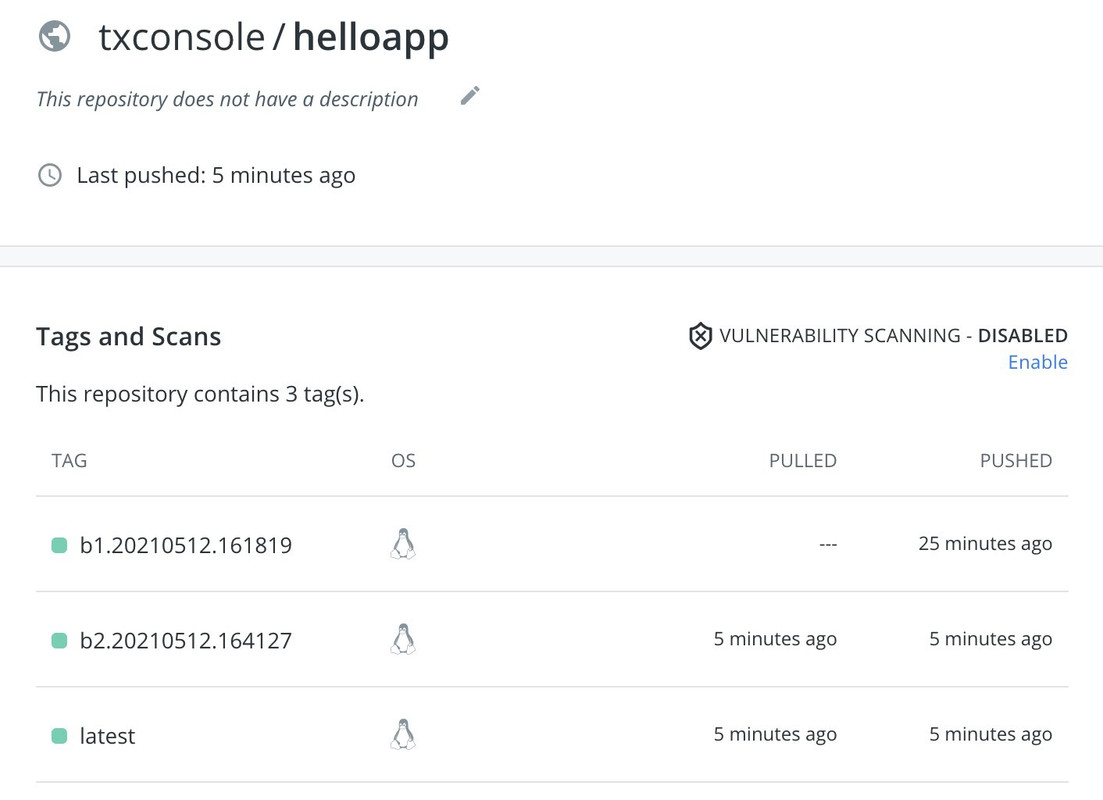
Conclusion
We performed the poc on installing kpack and using it to perform app image build/rebuild which is ready to be consumed for microservice deployment.